Frequently Asked Questions for Heroes
How does Local Heroes work for Heroes? Read the most commonly asked questions and more.
Jobs
I've won my first job, how does the process work?
Much like jobs you already do, we just help you do it online. You’ll need to accept jobs, quote for them, do the work, and finally, request payment. The general steps are outlined below:
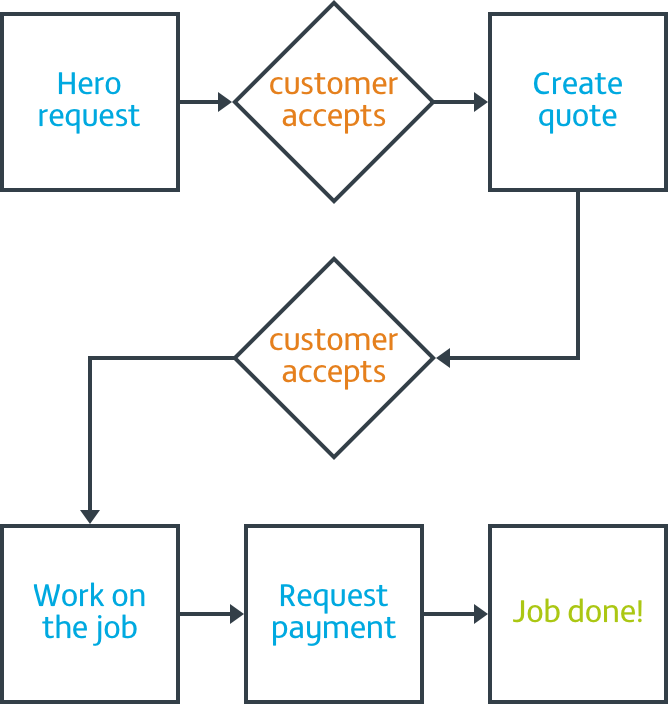
How are jobs allocated?
Jobs are offered to all relevant Heroes in the area, based on which heroes have said they are available and who’s waited the longest.
If you’re allocated a job, you’ll have 10 minutes to accept the it, otherwise it will be allocated to the next available hero.
How will I receive jobs?
You will receive notifications via SMS messages and email. If you accept a job and are matched with a customer, you will be sent their contact details and can then contact them to arrange the job.
I'm clicking "I'm Available" but not receiving any jobs
This could be for several reasons:
- You’re not responding quickly enough to job offers – Keep an eye out for job notifications and respond as soon as possible.
- There could be a lot of Heroes in your area – Keep responding to job notifications and you’ll be allocated to a customer soon.
If you’ve recently been assigned a Local Heroes job you may have to wait a while to take another - To make things fair, we give priority to Heroes who have already said they are available and have been waiting a while to be assigned a job.
How do I manage my jobs?
You can see details of all your jobs on the Hero Portal. A link to the portal should have been sent to you when you joined, enabling you to easily see and manage all your jobs. You can see which jobs you’ve completed, what you have booked in, and new features are being added all the time.
Here’s a quick training video to help you make the most of the portal: Training Video
Can I reschedule a job?
If another job has run over or you need to get parts and you want to change the appointment time, please let the customer know as soon as possible by calling them to agree a new time. Once you have agreed a time you can update the job by hitting the ‘Edit date’ button on the job’s page in the Hero Portal or via your most recent SMS or email job link.
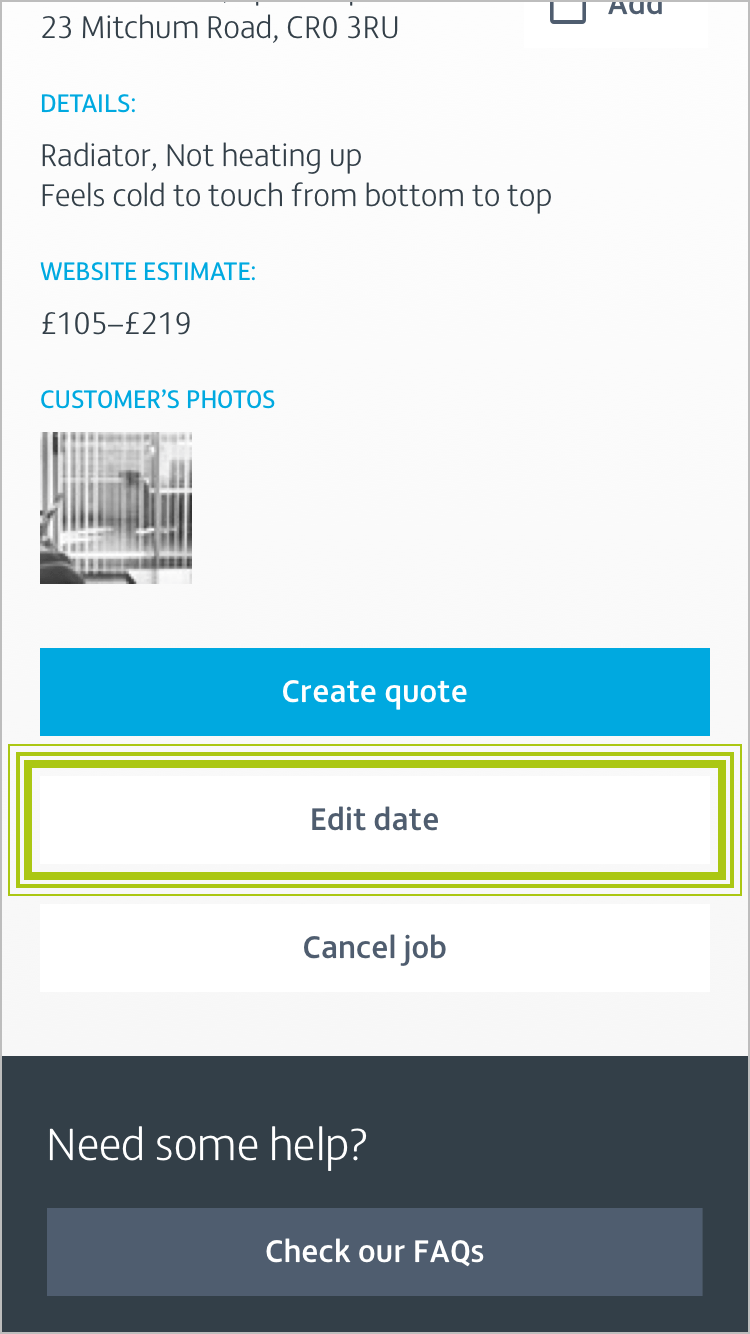
Both customer and trader can have the option to cancel a job at any time, but you should always explain to the customer why you are cancelling and provide details to Local Heroes when you do
How do I cancel a job?
If you click the job link in your SMS messages or email, you will be able to cancel the job from there. You should always explain to the customer why you are cancelling the job. You will also be asked to give a description as to why you are closing the job when you do.
Can I reopen a job if I accidentally close it?
This feature will be added soon! For now, please contact us on the details below.
After a closer look, the job is bigger or smaller than I quoted for, what do I do?
Once you’re job is at the ‘Waiting for approval’ or ‘Quote accepted’ state you can adjust your quote by pressing the button near the bottom of the page that’s labelled ‘Edit and resend quote’. Please ensure that the customer has approved the new quote before you start working.
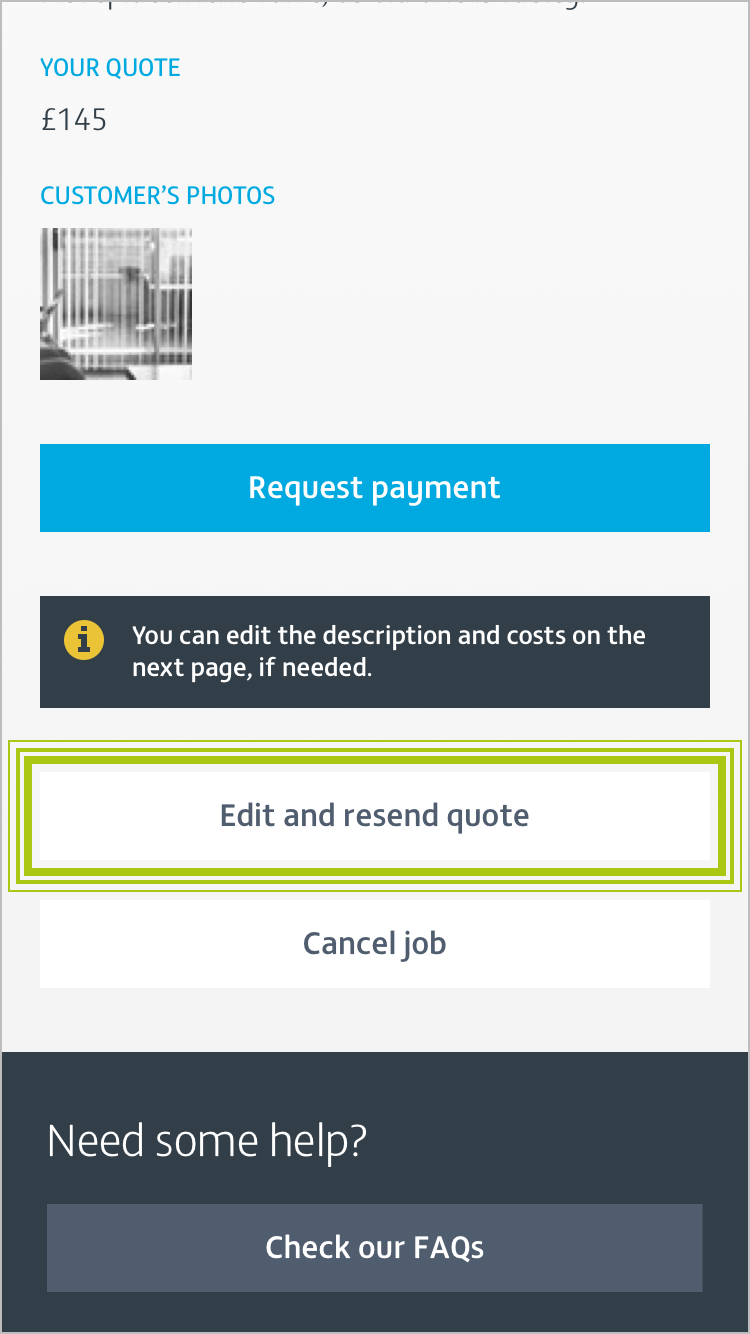
The customer wants a second job done, can I book an additional job for them?
Yes, its simple! Just look out for the “Open additional job” button when you send the payment request, or after your customer has paid for their original job.
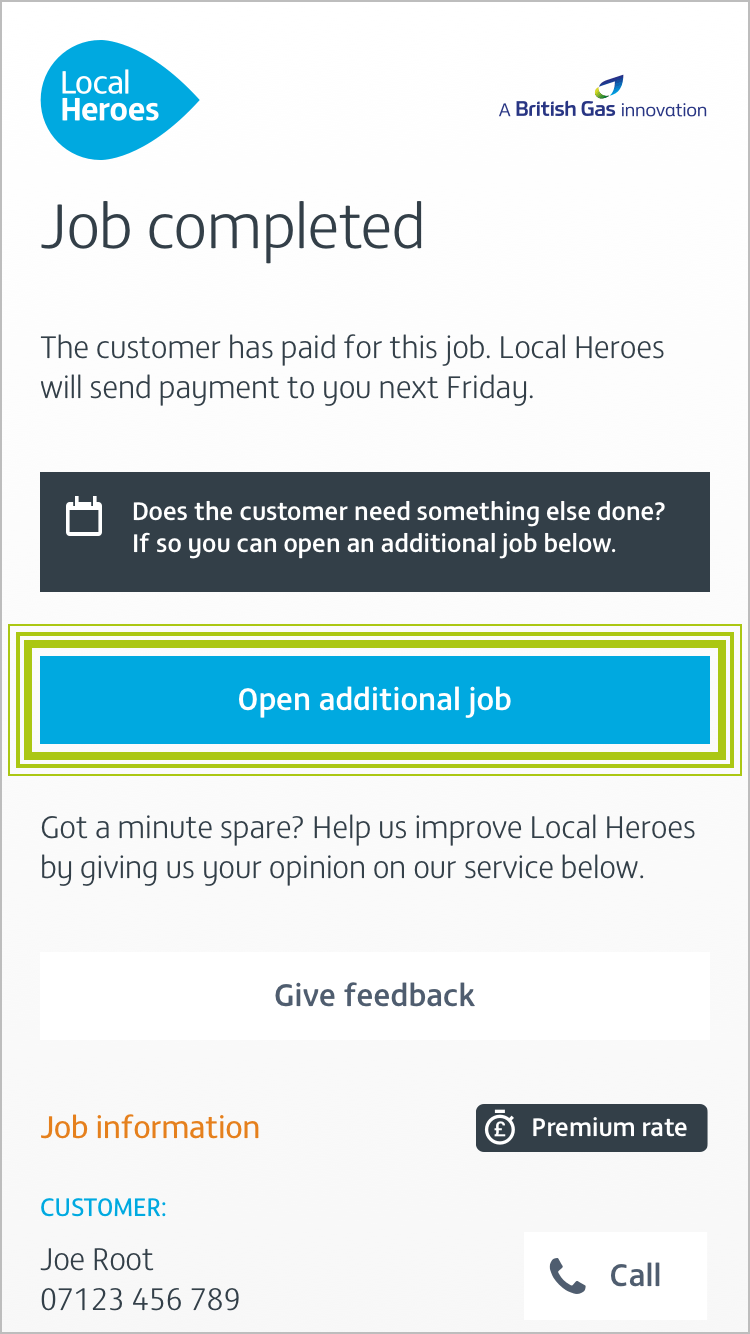
Are there job targets I need to meet?
There are no job targets. You can use Local Heroes jobs to fill spare slots in your diary, so you can take jobs only when you need/want them.
We simply connect you with customers and do not impose dress codes, working hours or job targets.
Do I have to wear Local Heroes or Bord Gáis Energy branded clothing?
Definitely not. We simply connect you with customers and do not impose dress codes, working hours or job targets.
Emails and my details
I am not receiving emails from Local Heroes
Please send an email explaining your issue to heroes@localheroes.ie using the address you registered with. We will get back in touch to make sure your contact details are set up correctly.
How do I change/update my contact details, trade, certifications or work area?
To change your contact details, trade, certifications or work area, you will need to contact us on the details below.
Contacting the customer
How do I contact the customer?
The customer’s contact details will be sent to you via SMS messages and email once you’ve been allocated their job. Each jobs customer details will be also always available through your Hero Portal.
What if I cannot contact the customer?
We recommend that you don’t travel to the job until you are able to contact the customer and finalise the appointment. If you have tried calling them several times, you should also send the customer an email with the email address provided in the job details.
If there is no reply within 24 hours, we advise you to cancel the job. You will be asked to give a reason for the cancellation, where you should describe what steps you’ve taken to contact the customer (please provide the dates you attempted to contact the customer).
Quotes and pricing
Can I alter my quote?
After you have submitted a quote you can alter it by clicking the ‘Edit and resend quote’ button on the job status page, accessed from your most recent job SMS or email link.
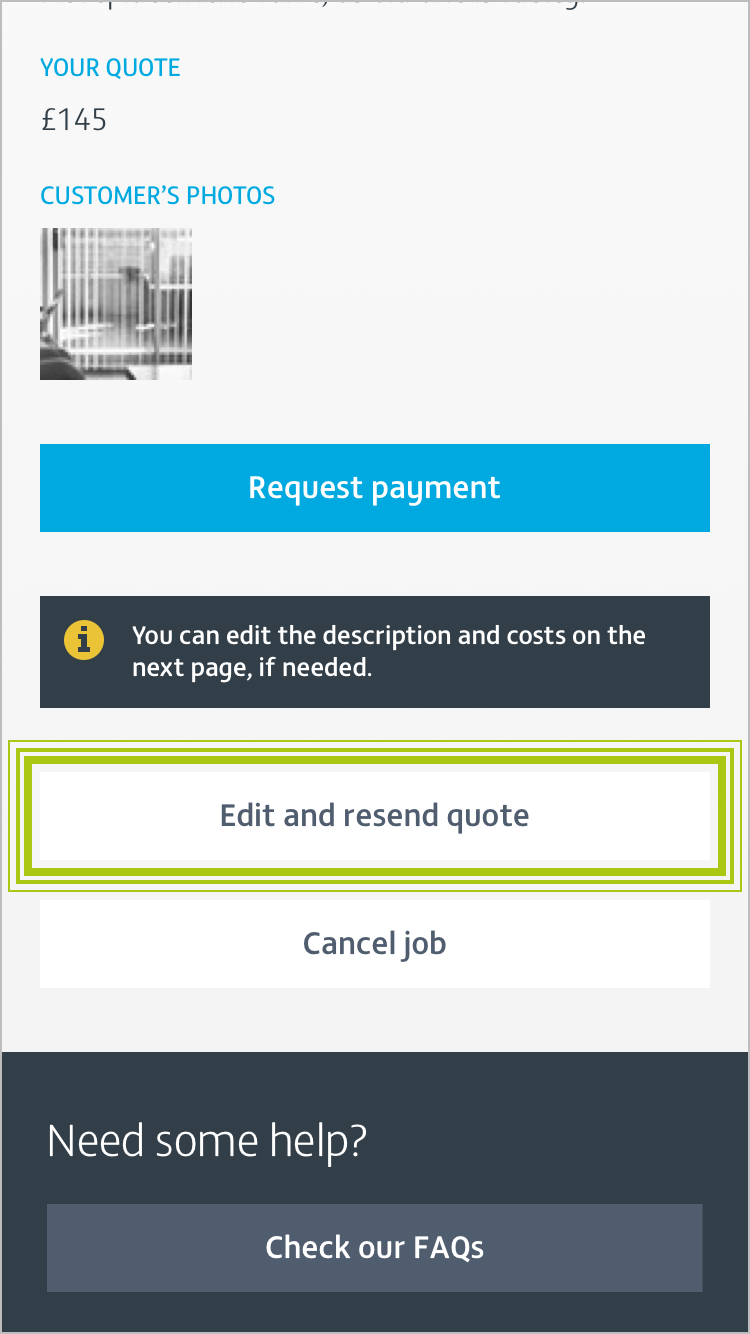
When should I quote?
A small job can be discussed on the initial call with the customer and quoted over the phone. If the job requires a visit, then you should quote whilst at the customer’s home - remember there is no call out fee to the customer.
I know there is no call out fee for the customer, but can I charge for a diagnostic visit?
If the problem is likely to take a long time to diagnose, a diagnostic fee can be charged as long as you will physically complete diagnostic work and give advice to the customer.
We would always advise that you send the customer a quote for the diagnostic fee and ensure they accept before carrying out the work - for further work on the job, you can requote once you have a better idea of what needs to be completed.
How should I price?
We do not fix the price you charge. Our estimated ranges are a guide based on our experience and market rates.
Remember - customers are price conscious. The quote you give may determine whether the customer confirms they want you to carry out the work.
Payment and promotions
Do Local Heroes promotions affect how much I get paid?
Any promotions we run will not affect how much we pay you. You will get paid the full amount and we cover the discount. You should follow the normal quoting process.
When/how do I receive payment for the work I have completed?
You will receive payment 7-14 days after the customer has paid. We will always pay you on a Friday through our automatic payment process. You will receive payment as a direct debit into your account.
(Payment for any job completed between 00:00 on Sunday and 23:59 the following Saturday will be made the following Friday providing the customer has paid.)
Can I ask for payment up front?
No, we do not allow payments up front. All payments should be made by the customer after the job is completed with credit or debit card through the job link provided to them via SMS or email.
When should I create and send the bill to the customer?
You should create the bill once the job is complete.
If you create and send the bill to the customer whilst you’re still on site, they’re much more likely to pay immediately- which means we can pay you quicker!
The customer paid me cash, what do I do?
Please follow Local Heroes cash process that you can find in your welcome pack. All payments should be made by the customer after the job is completed with debit or credit card on the Local Heroes website. Choosing to accept cash payments may result in you being removed from the system.
What if a customer refuses to pay?
We handle this on a case-by-case basis. Please contact us directly on the phone number or email address below with details about the job if the customer refuses to pay.
Who do I invoice?
There is no need to invoice Local Heroes as we have an automatic payment process. You should invoice the customer after the job is complete through the link Local Heroes will send to you via SMS and email.
Why do you charge VAT if I’m not VAT registered?
We charge VAT as Local Heroes (Bord Gáis Energy) is a VAT registered business. Therefore, we must charge VAT to our traders regardless of whether they themselves are VAT registered.
What happens if I want to change my bank account details?
You will need to contact us on the details below to change your bank details. This can take up to 3-4 weeks and during this time your payment will go into your old bank account.
What happens if I don’t receive my invoices or remittance?
You should email us at finance@localheroes.ie and we will be happy to resend you a copy.
Other questions
I still have questions, who do I talk to?
General Enquiries - heroes@localheroes.ie
Finance Queries - finance@mylocalheroes.ie